The author publication process shown in the diagram involves five main steps, which will be explained in detail in the following sections of this document.
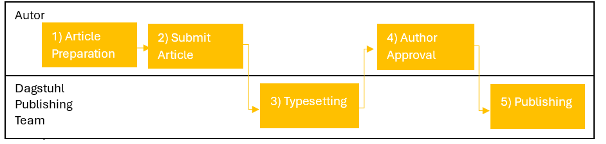
- Article Preparation: Authors create and finalize their manuscript for submission.
- Submit Article: The prepared manuscript is submitted to the dagstuhl publishing team.
- Typesetting: The dagstuhl publishing team formats the manuscript according to their publication standards.
- Author Approval: The author reviews and approves the typeset version for final publication.
- Publishing: The finalized article is published and made available to the audience.
- Each step ensures a smooth workflow and collaboration between the authors and the dagstuhl publishing team.
Author Registration. Once editors invite authors via email, the publication process begins. Authors can register on the Dagstuhl Submission Server using the link provided in the email, linking their new account to the paper under consideration. This allows them to access the paper dashboard, which guides them through the publication process. In Figure 2, current steps such as "1) How to prepare your article (...)" are highlighted, while future steps are greyed out and will be activated later.
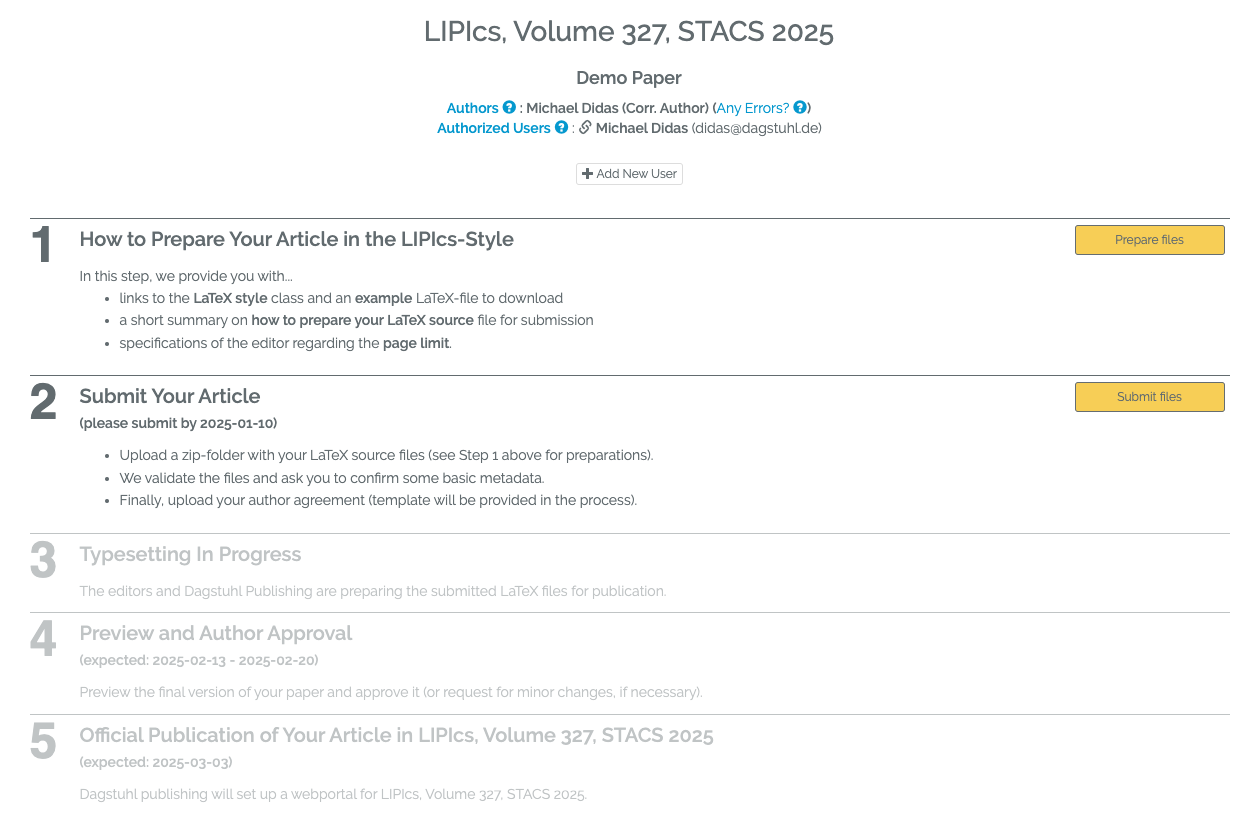
1. Article Preparation
In the first step, "How to Prepare Your Article," authors will find links to the LIPIcs LaTeX style and example LaTeX files. A summary is provided on preparing the LaTeX source code for submission. Additionally, there are tips and instructions for submitting the article, as shown in Figure 3.
- Page Limit: The conference guidelines for the length of submissions can be found here.
- LaTeX Style: The current LaTeX style for the LIPIcs series can be downloaded from there. It should be used when preparing the submission.
- Volume Macros: Authors should include the volume-specific macros in their LaTeX file.
- Metadata Macros: Certain macros, such as
\title,\author,\copyright,\keywords, and\ccsdesc, are mandatory. Additionally, there are macros for work details, funding, and acknowledgments. - Paper Category: If the submission is not a regular paper, the appropriate category should be specified using the macro in the LaTeX header (e.g.,
\category{Invited Talk}). - Bibliography: Authors should use a .bib file to list the referenced items. Inline bibliographies are not sufficient.
- Author Agreement: The consent form for publishing the submission can be downloaded from there.
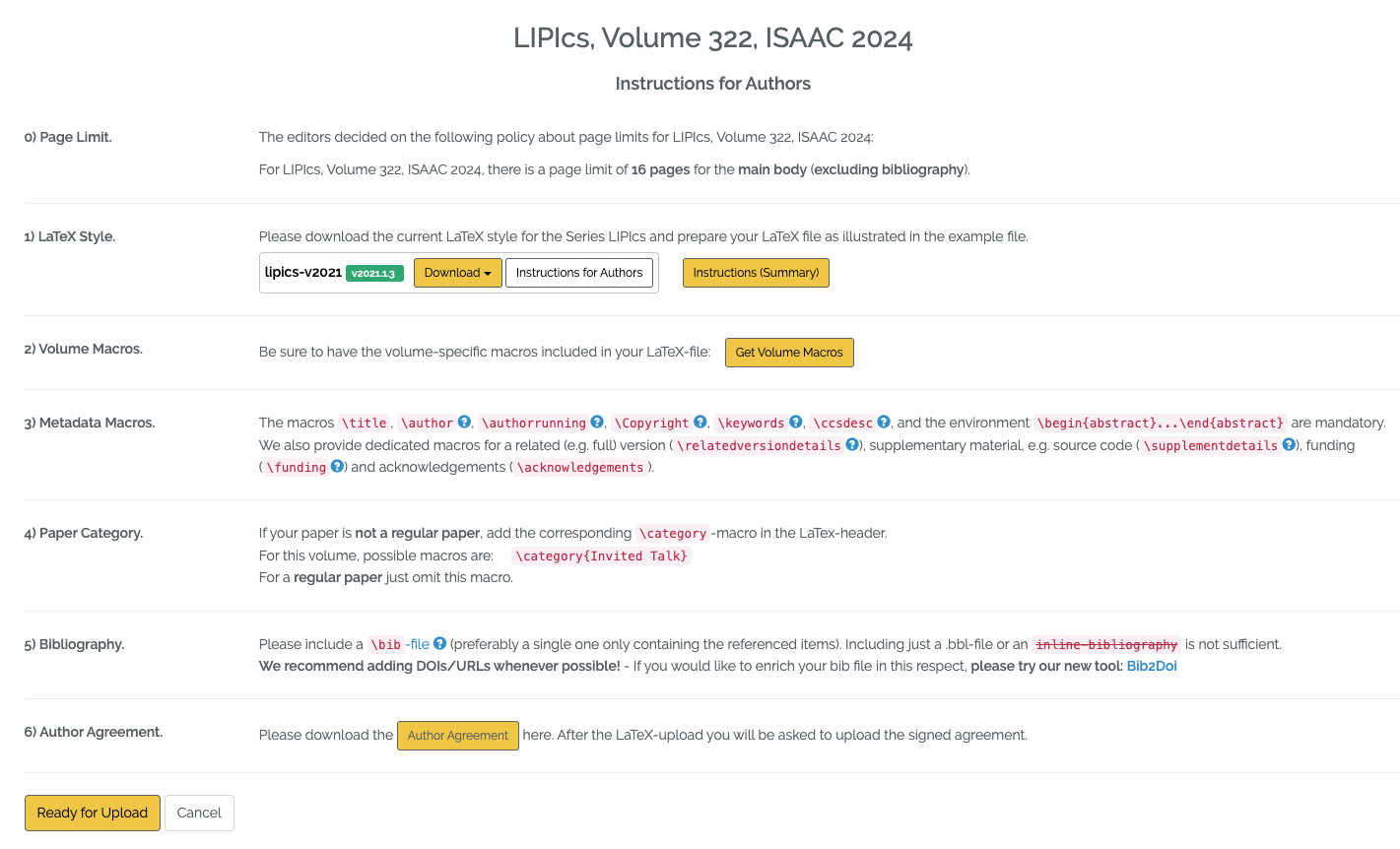
2. Submit Article
The following five steps − "Upload", "Validation", "Basic Metadata", "Supplementary Materials", "Agreement" − explain how to submit an article at Dagstuhl Publishing.
- Upload: In the first step, authors submit their ZIP file containing the LaTeX source code generated in step 1, see Figure 4.
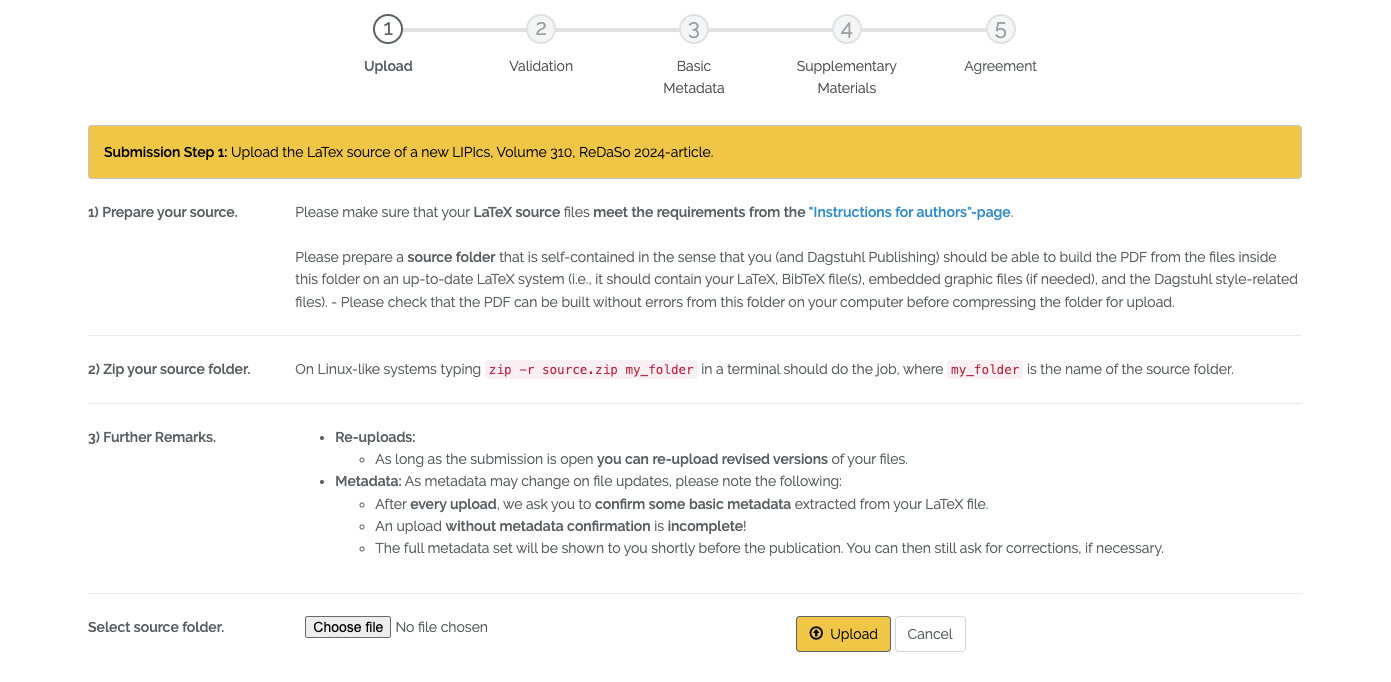
Figure 4: "Submission Step 1: Upload" - Validation: The validation step ensures that a LaTeX file can be successfully converted into a PDF without errors. This process helps ensure that all submissions meet the necessary standards for publication. The following explains the validation process:
- Checking for Errors: The system looks for incompatible LaTeX packages, such as those used to change the main font. If any issues are found, the system provides helpful hints or warnings.
- Metadata Verification: The required metadata is checked for completeness. This includes Title, Authors, Abstract, Keywords, Keyword classification and Copyright information.
- Email and ORCID Checks:The email addresses of the authors and their ORCIDs (Open Researcher and Contributor IDs) are also checked for correct formatting.
- Handling Validation Failures: If the validation fails − such as when multiple authors use a shared metadata macro that cannot be correctly interpreted − the document will be rejected. In this case, the author will be asked to fix the issues and re-upload the document.
- Basic Metadata: The "Basic Metadata" step, illustrated in Figure 5, where metadata is extracted from the LaTeX file. This includes the title, authors, category, and versions, which the authors can review and confirm. If the authors desires to specify a full version of their work, they may do so unless this has already been indicated in the metadata.
In case that the system identifies references to a full version within the text but is not available, the authors will be requested to provide the necessary metadata macro (`\relatedversiondetails`).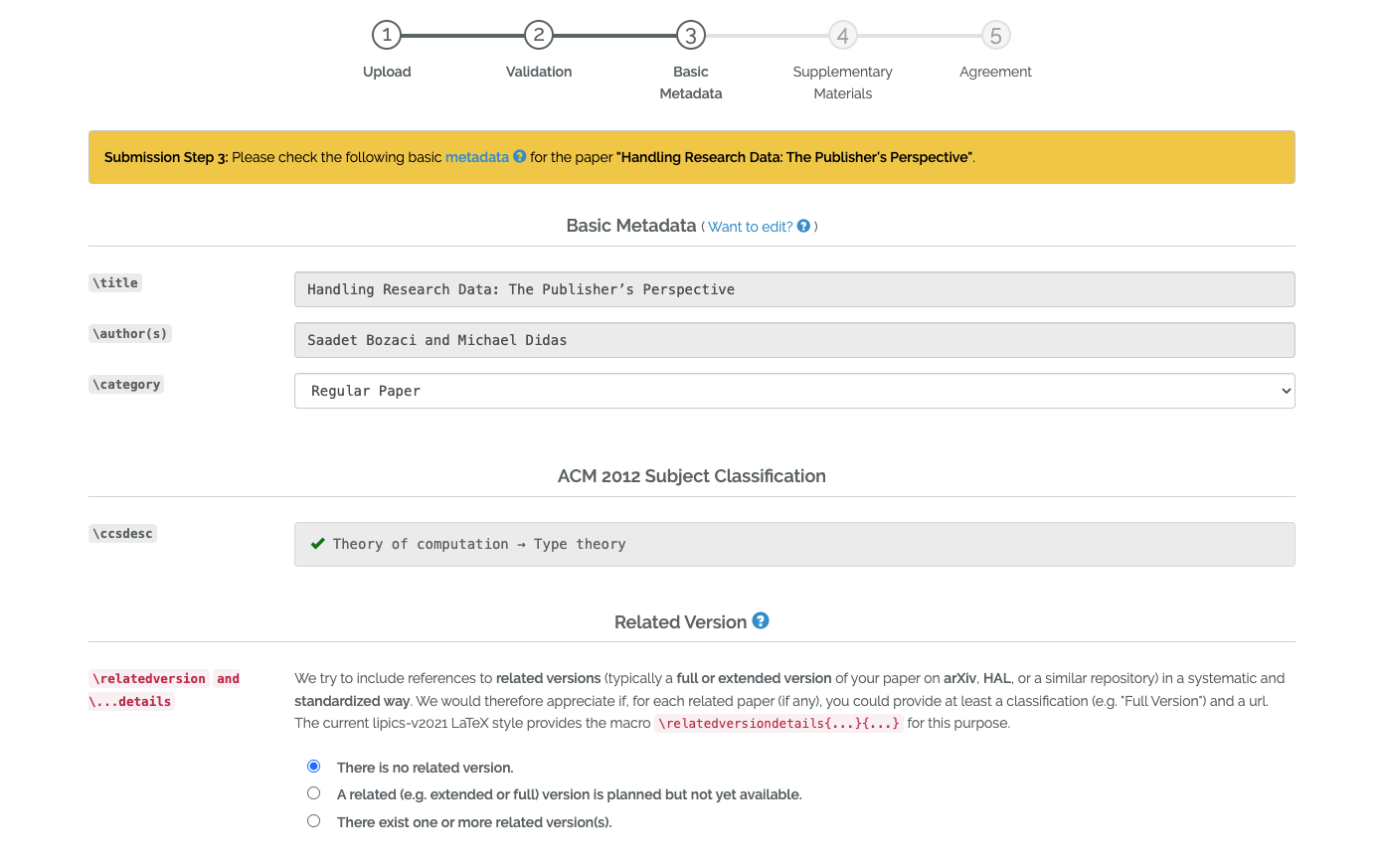
Figure 5: "Submission Step 3: Basic Metadata" - Supplementary Material: In the supplementary material step, authors are encouraged to submit any additional materials associated with their article.
- Initial Submission
- Not Available: If there are no supplementary materials available, authors can easily indicate this by checking the appropriate option in the form, see Figure 6.
- Available: The initial supplementary material submission form is the first step in collecting structured metadata for the publication of supplementary material. This form remains active until the article is published and allows authors to enter basic metadata such as the URL of the material and its DataCite classification, see Figure 7. The DataCite classification includes categories such as software, datasets and more.
For authors using git or svn code repositories, there is an option to archive materials with Software Heritage, see Figure 7. This comprehensive approach ensures that all supplementary material is properly documented and accessible. - After submitting: After submitting the form, the authors receive the LaTeX macros for a correct presentation of the materials on the title page of their document, see Figure 8.
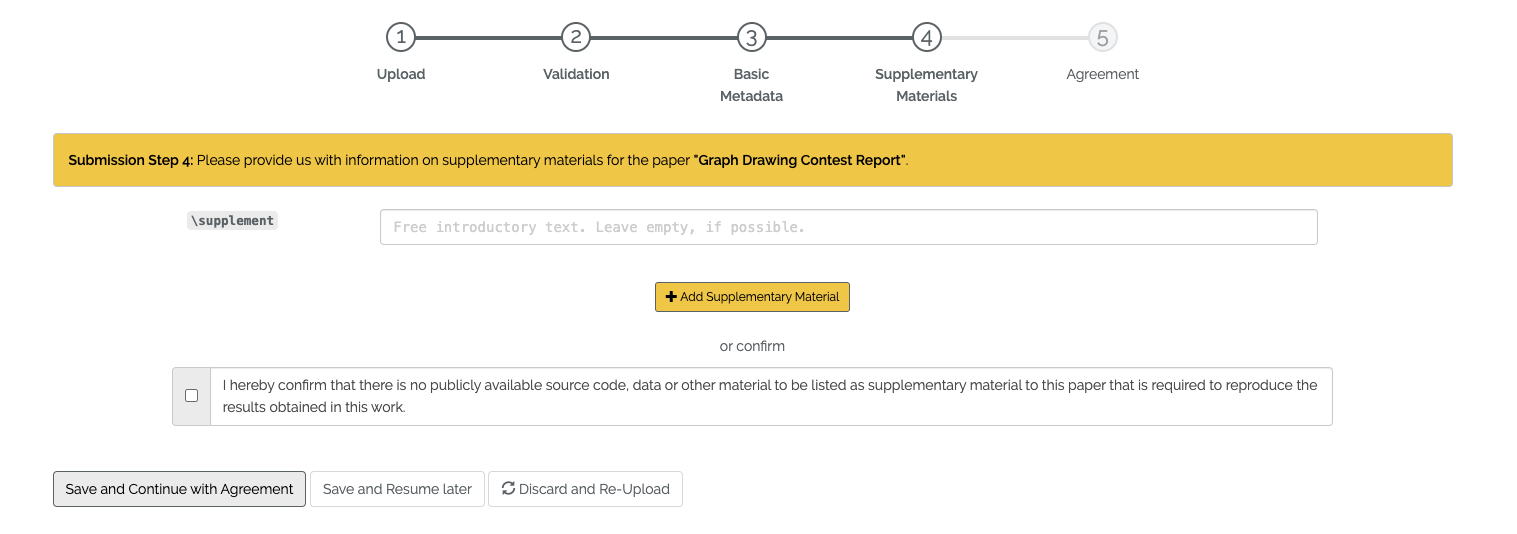
Figure 6: "Submission Step 4: Supplementary Material" 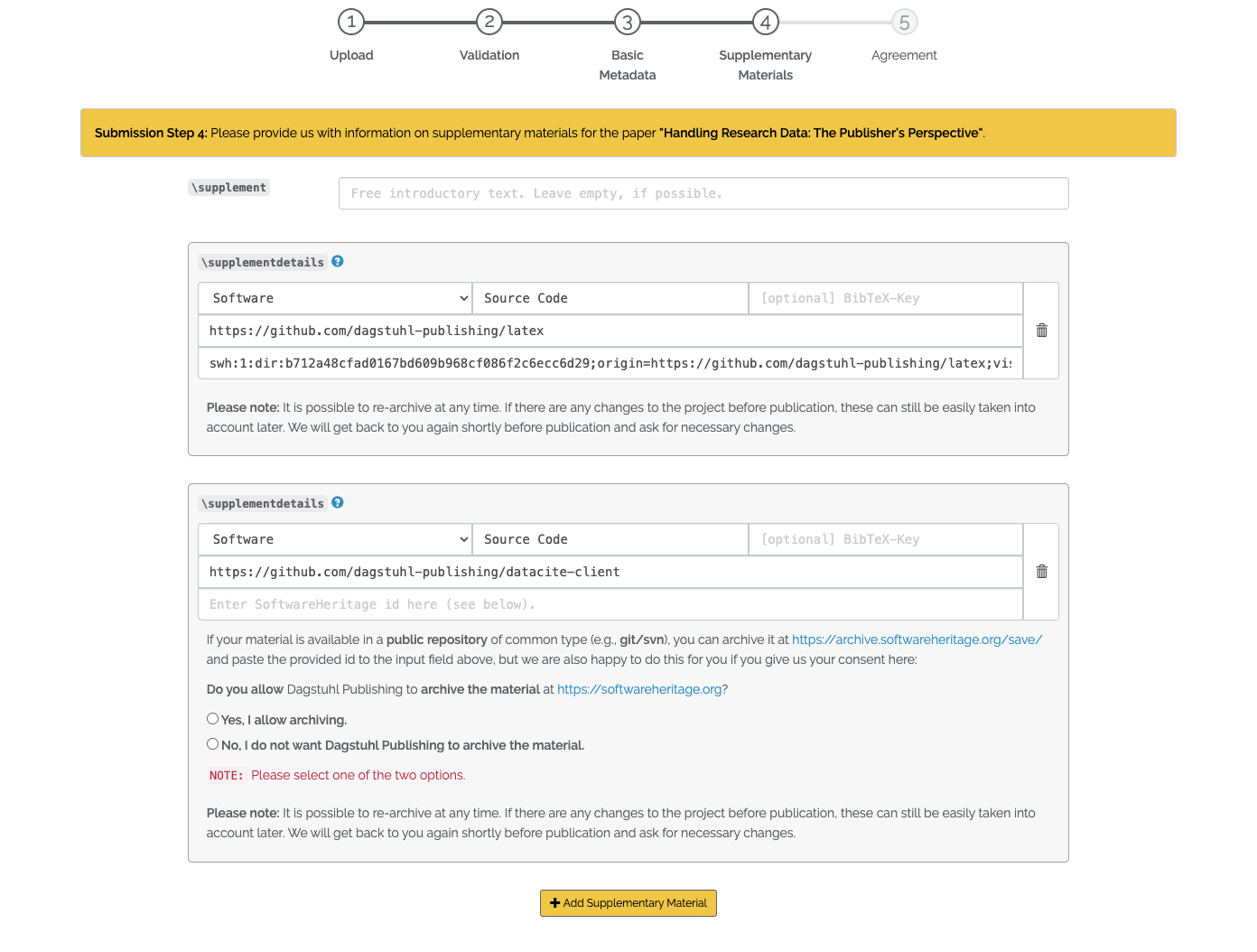
Figure 7: "Supplementary Material − Archiving" 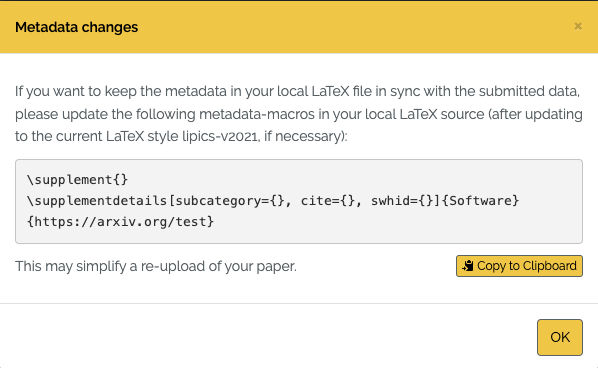
Figure 8: "Supplementary Material − LaTeX-Makros" - Extended Submission
- Each Supplementary Material has an extended metadata form, see Figure 9.
- The enhanced form simplifies data entry with features like automatic metadata retrieval from a GitHub repository and one-click transfer of author details to supplementary material, see Figure 10. Fields such as author name, project name, and material description help categorize and organize metadata efficiently.
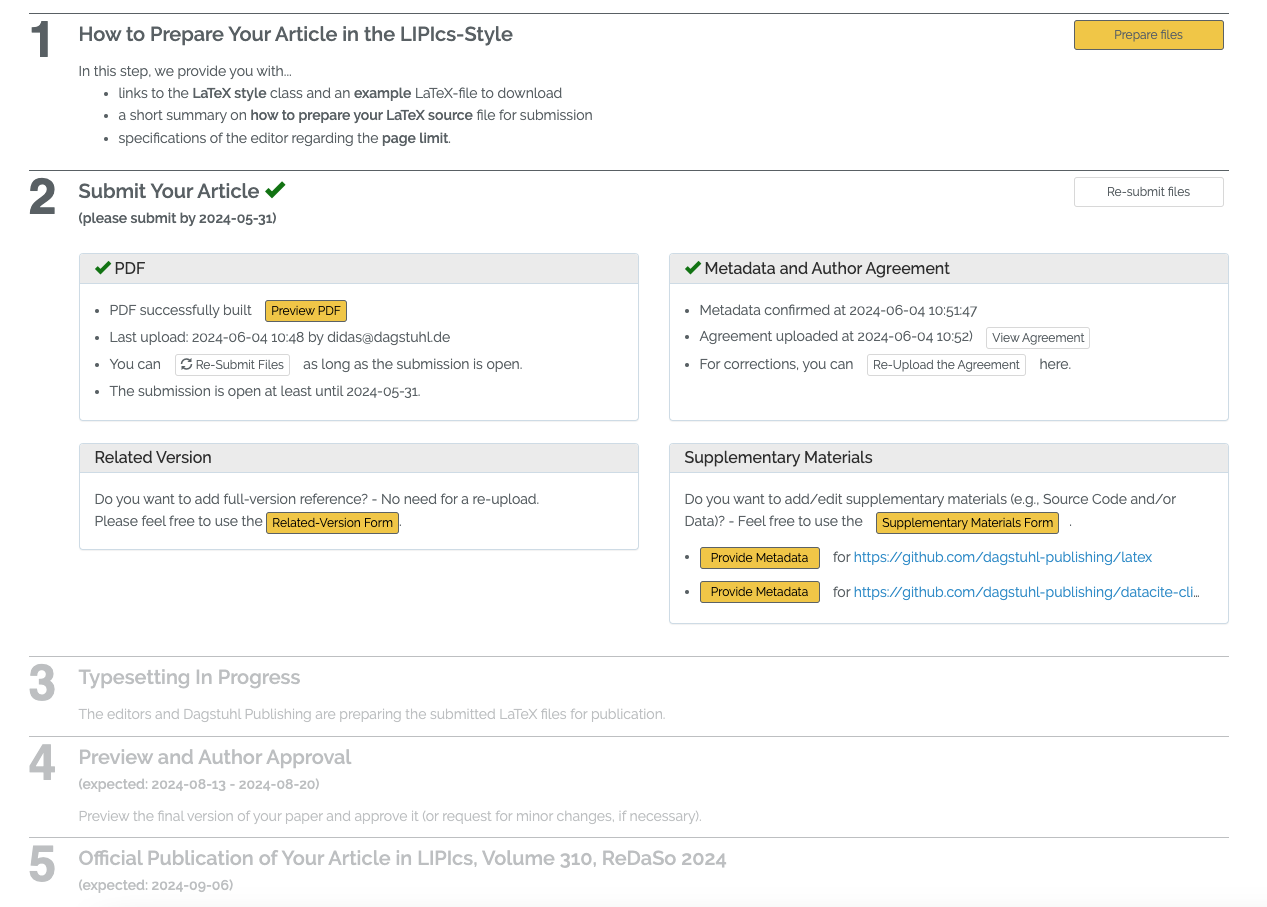
Figure 9: "Supplementary Materials: Extended Submission" 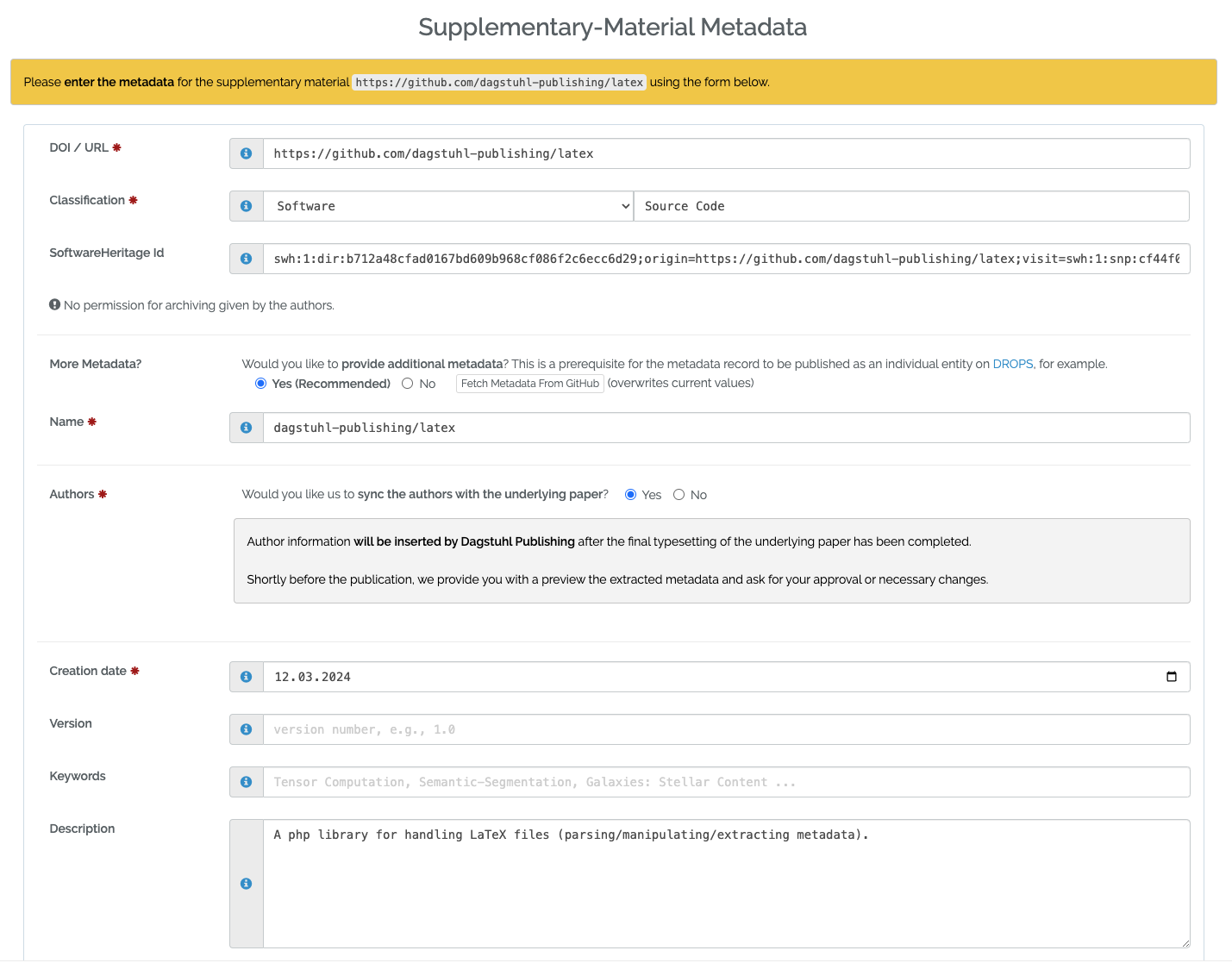
Figure 10: "Supplementary Materials − Provide More Metadata" 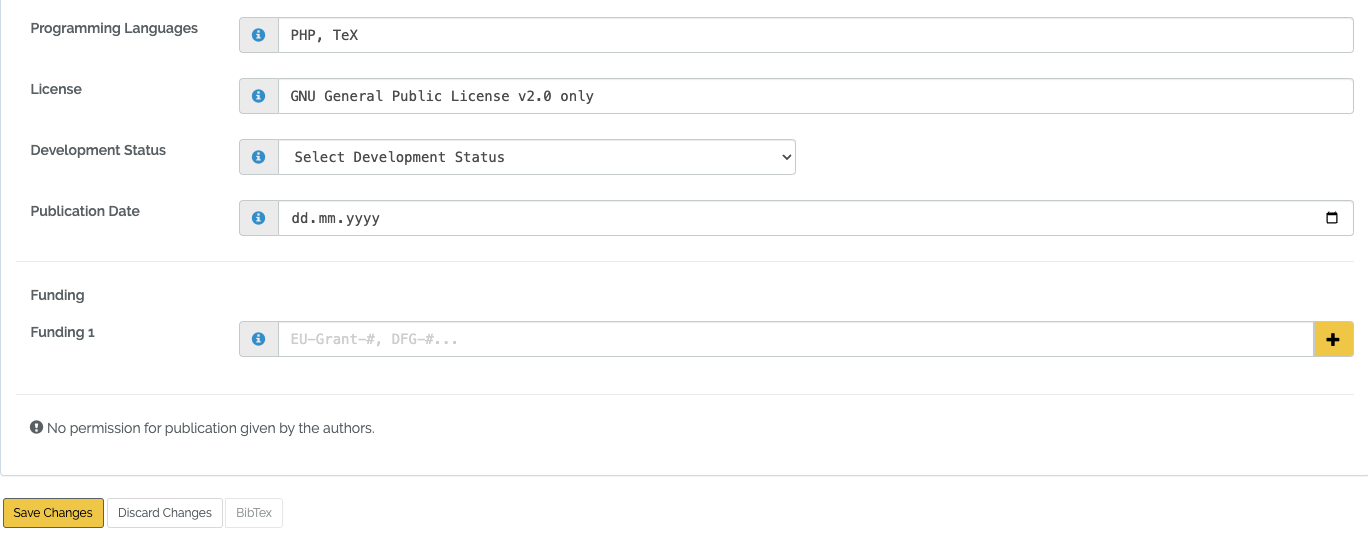
Figure 11: "Supplementary Materials − Provide More Metadata" The fields in the supplementary material form and their functions are detailed below:
- DOI / URL: Here the authors enter the URL to the repository where the non-compiled, human-readable code and the associated code are located (SVN, GitHub, CodePlex, institutional GitLab instance, etc.). If a DOI is available, this can also be entered.
- Classification: In this field, the type of additional material, e.g., "Software", is selected from a predefined DataCite vocabulary. The type can be entered as free text, e.g. "Source code".
- SoftwareHeritageID: If the material is already archived in SoftwareHeritage, the Software Hash Identifier (SWHID) can be entered in this field. This uniquely identifies the software and allows long-term access to it. If the material has not yet been archived, Dagstuhl Publishing offers this option as a service to the author and will fill in the field itself once archiving has been completed.
- Name: The name of the supplementary material (software, organisation, project) is entered here.
- Author: This field is used to enter the name of the author of the supplementary material. If the author details match those of the underlying article, this can be confirmed by ticking the box. This information will be added by the Dagstuhl Editorial Team after the article has been finalised. Otherwise, this information can be added with a different name and e-mail address.
- Creation date: The date of creation of the additional material can be specified here.
- Version: The current version of the additional material is specified in this field.
- Keywords: In this area, keywords are entered that are used to describe the additional material. Multiple entries are usually separated by commas.
- Description: This section describes the additional material. It helps the user to find and understand the material.
- Programming Language: Here the authors indicate the programming languages under which, for example, the software was created.
- License: This field must specify a licence document that applies to the content, typically represented by a URL.
- Development Status: The current development status of the additional material is displayed here. The repository status can be viewed at https://www.repostatus.org/. Status information such as 'active' and 'inactive' can be specified.
- Funding: The source of funding is specified here. In this case, enter the relevant Grant Number or Institution.
- Initial Submission
- Agreement: The submission process ends with the authors uploading the required Agreement, see Figure 12.
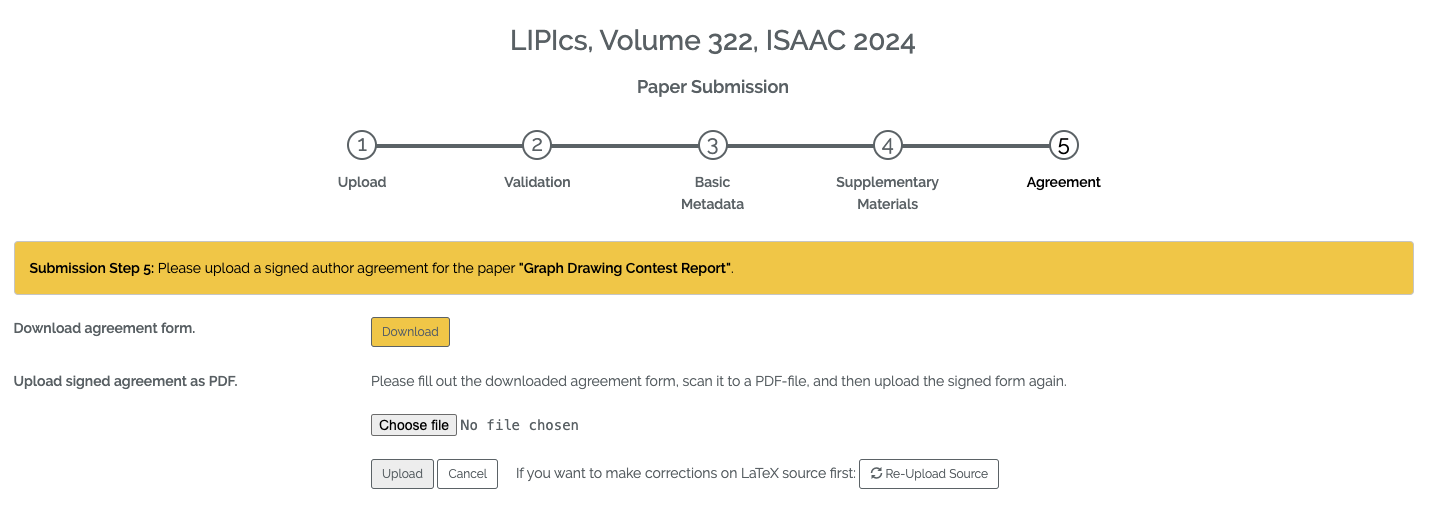
Figure 12: "Submission Step 5: Agreement"
3. Typesetting
After the submission process, the Dagstuhl Publishing Team initiates an internal typesetting procedure, see Figure 13.
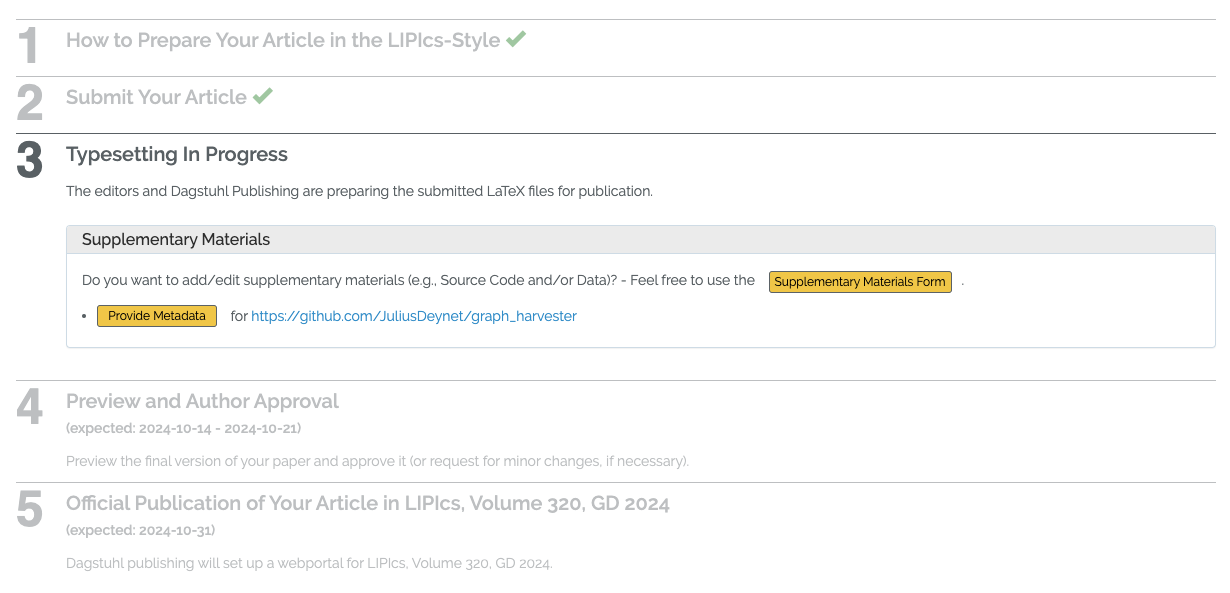
This involves verifying and standardizing the metadata associated with the article. The essential affiliations metadata requires City and country. The minimum metadata information for supplementary materials are URL and classification according to DataCite. Furthermore, the layout of the document is standardized to meet specific guidelines of Dagstuhl Publishing, ensuring that all structured information is correctly positioned within the document.
4. Author Approval
The author approval process, shown in Figure 14, is used for the approval of the metadata for articles, supplementary materials and PDF files. Authors receive a preview of their contributions and the extracted metadata.
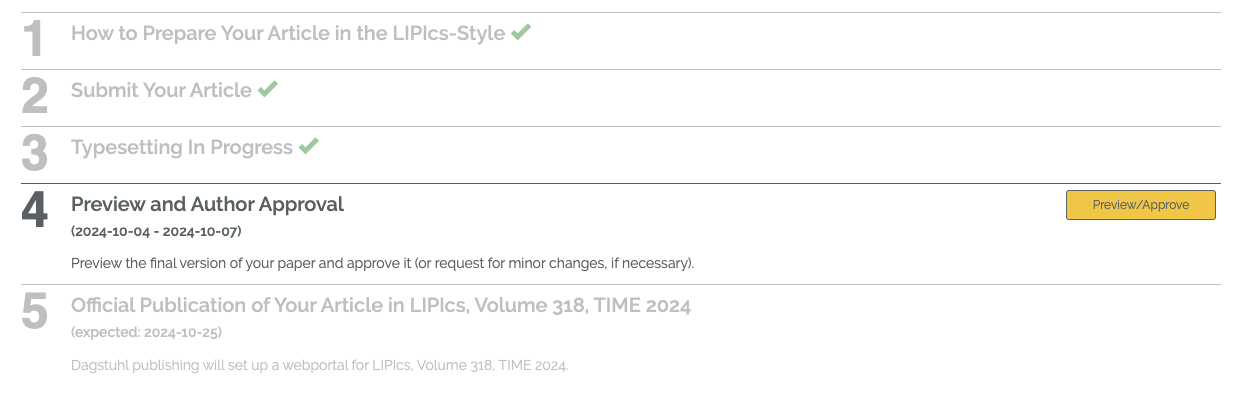
The approval process comprises the following steps.
- Paper Metadata: The authors check the extracted metadata to ensure that all information is correct and complete, as shown in Figure 15.
- Supplementary Material: If supplementary material has been submitted, this is where the final processing and approval of the relevant information takes place, as represented in the Figure 16.
- PDF-Approval: A temporary preview of the final PDF is provided in the PDF-Approval, as illustrated in Figure 17. Authors can check the changes looking at changelog, where all made during the publication process. They can add comments and decide whether to release the work directly (after making the desired changes) or go through a further release round with the revised documentation.
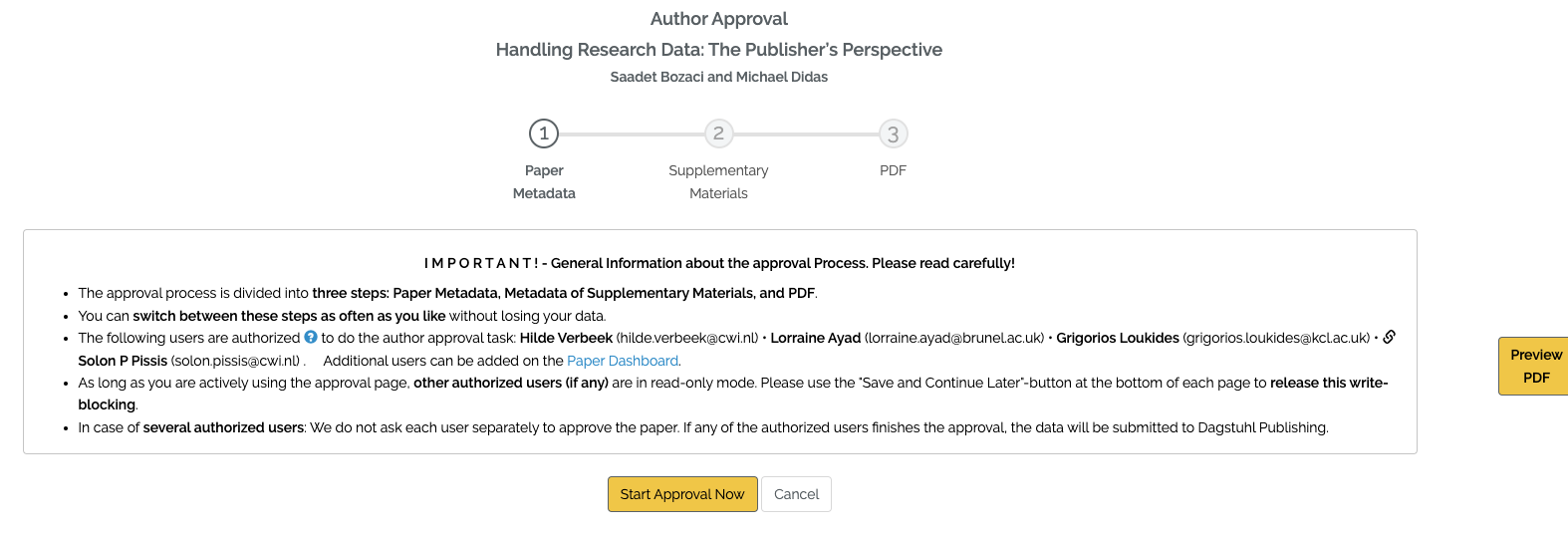
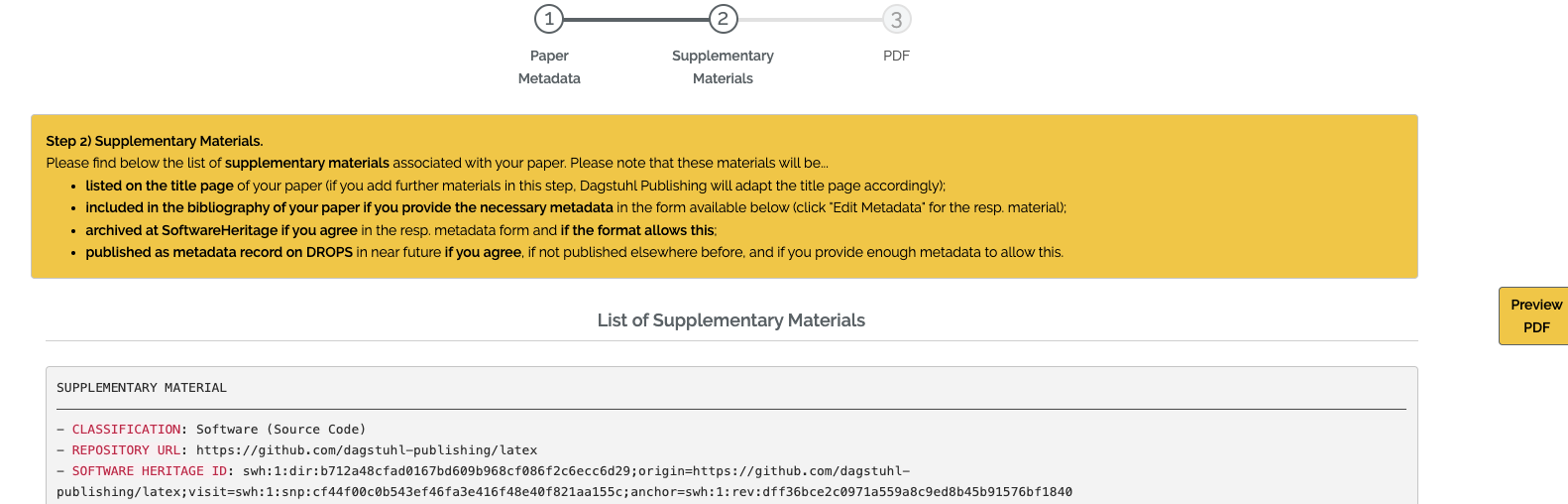
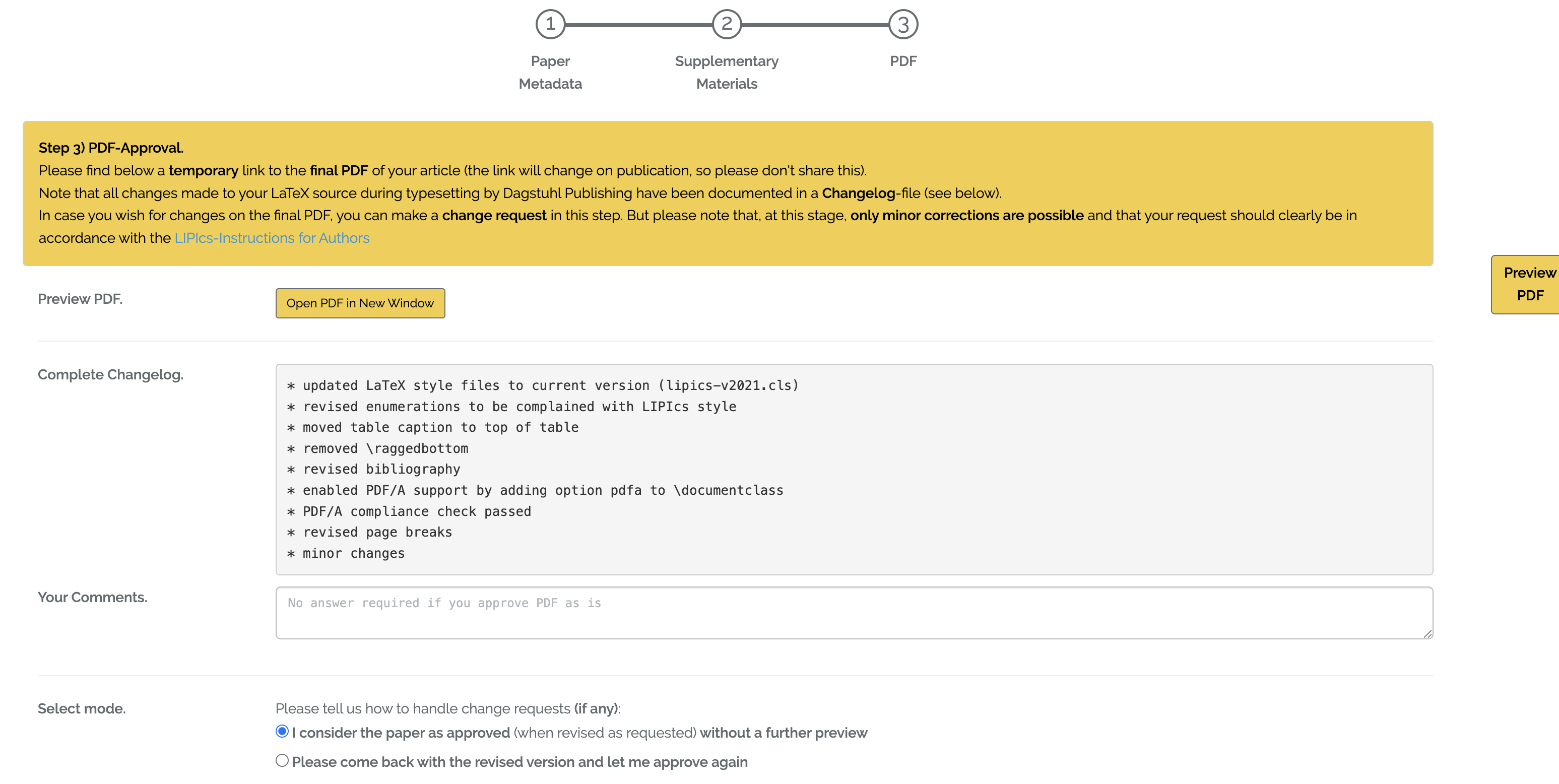
5. Publishing
After approval by the authors, the volume is published on the DROPS platform, with a final DOI assigned to each article. At the same time, major indexing services such as Scopus and dblp are informed of the publication, so that the work is included in the relevant databases.
Dagstuhl publishing sends an e-mail notification to editors and authors. This notification includes details of the availability of the volume and where the articles can be found.